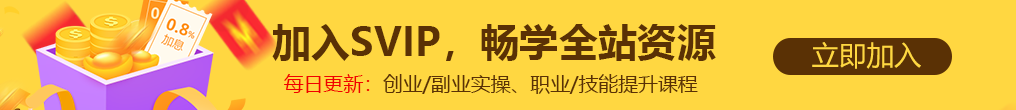Welcome
Welcome 00:52
Using the exercise files 01:38
20:12 1. Layer Creativity
Combining layers with blending modes 01:36
Using blending modes and color adjustment layers 02:21
Layer blending and shortcuts 04:03
Creative project: Wisdom begins in wonder 06:23
Creating a flamenco dancer advertisement 05:49
17:39 2. Combining Multiple Images
Snapshot project: Using Auto-Align and Auto-Blend 03:27
Flag project: Combining depths of field 03:46
Nature project: Combining foreground and sky 04:47
Nature project: Adding clouds and creative color 05:39
15:28 3. Image Combination: Athlete
Combining multiple frames 05:21
Cleaning up the details 05:05
Modifying color and tone 05:02
11:48 4. Image Combination: Architecture
Combining interior and exterior architecture 06:57
Increasing drama and visual interest 04:51
25:27 5. Making a Realistic Composite
Composite project overview 04:12
Masking multiple images together 03:28
Extending the canvas and adding elements 02:58
Enhancing the main elements 01:47
Cleaning up the background 04:27
Award-winning composite inspiration 04:30
Photoshop composite inspiration: Web sites 04:05
01:04:23 6. Compositing a Person into a New Environment
Project 1: Removing a model from a background 09:27
Project 1: Combining multiple photographs 03:23
Project 1: Working with shadows 08:15
Project 1: Adding light and color 05:18
Project 1: Working with curves and masking 03:45
Project 1: Final color and tone adjustments 06:56
Project 2: Combining multiple photographs 07:51
Project 2: Adding shadows 07:21
Project 2: Organizing layers and adding blur 05:48
Project 2: Adding film grain 06:19
22:58 7. Creative Composite Portraiture
Illuminating the eyes 04:16
Blending graphics with photos 04:25
Making final color modifications 06:19
Creative portrait blending 07:58
25:54 8. Vintage Portrait
Working with color and tone 03:46
Adding texture 04:04
Adding film grain 02:44
Modifying texture 04:32
Darkening edges 03:34
Applying a creative color effect 07:14
14:39 9. Blending a Photo onto a Vintage TV Set
Creating a selection of the TV glass 04:14
Masking the images into the selection 05:16
Modifying the color and tone 05:09
27:42 10. Creating an Antique Book
Extracting elements from their backgrounds 06:49
Removing the words from the book 04:31
Masking and image blending 04:35
Creating composite options 04:56
Enhancing the color 06:51
11:39 11. Creative Layer Composite
Setting the stage with color and tone 04:30
Working with textures and blending 07:09
20:31 12. Cloud Dream Project
Project overview 04:54
Using masking and blending modes for emphasis 05:08
Adding and modifying typography 04:55
Making final color and tone adjustments 05:34
00:24 Conclusion
Goodbye 00:24
本站提供各类,名师讲座视频,培训课程视频,如:企业管理培训课程视频、网络营销培训课程视频,等···各类音频/培训视频教程/培训讲座下载观看。